Welcome to my blog about Microsoft 365 Technologies!
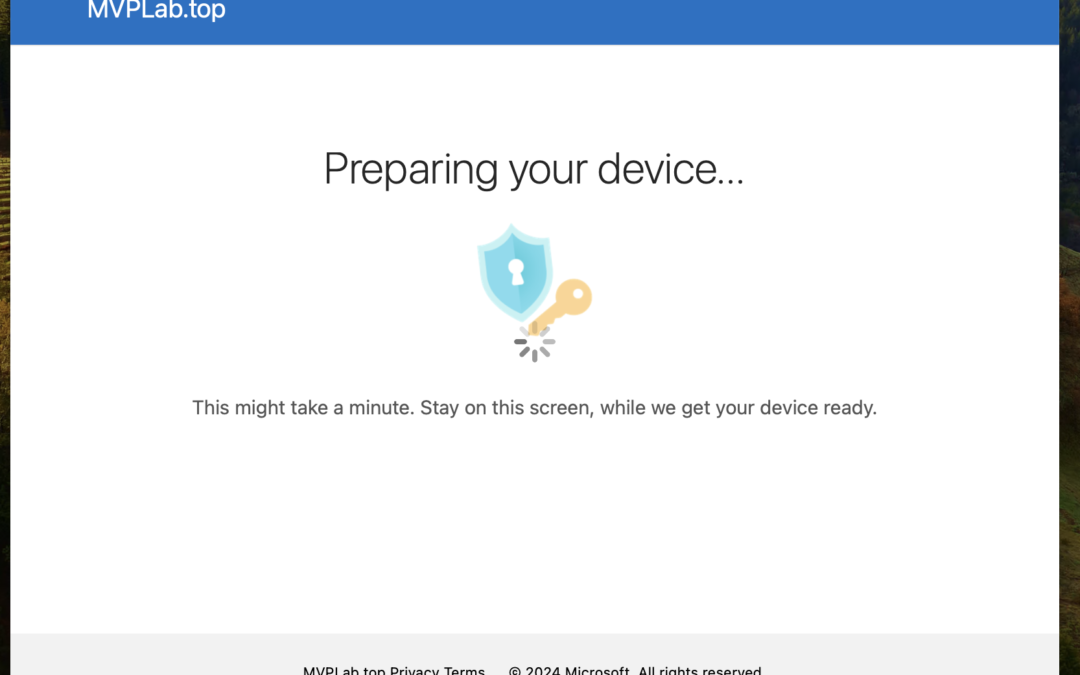
macOS + Intune with Platform SSO
Learn how to implement Platform SSO for your macOS device using Microsoft Intune and Entra ID in couple of easy steps!

Windows 365 Boot To Cloud – Shared Device feature
Do you want to implement shared devices which are using Boot To Cloud functionality for Windows 365 with branding? On this post you will learn how!

B2B – Adding macOS devices to the ABM
Learn how to add macOS device to the Apple Business Manager (ABM) using Apple Configurator application on your iPad or iPhone device!

B2B – M365 – Adding own domain to the Microsoft 365 environment
Learn how to add your custom domain to the Microsoft 365 services in couple steps!

B2B – ABM – Federated Authentication with Microsoft
Learn how to enable Federated Authentication in Apple Business Manager (ABM) with Microsoft environment

B2B – ABM – Adding own domain!
B2B – You will learn how to add your own domain to ABM (Apple Business Manager) and use them later!

Removing connection for ABM in Intune
Learn how to remove connection to ABM in Intune environment

Removing connection for Managed Google Play in Intune
Learn how to unbind Managed Google Play Store account from Microsoft Intune in couple steps!

New version of Windows 365 Boot feature
Learn how to enable new Boot version – with only one setting via Microsoft Intune

Windows 365 and Place a CPC under review feature
Learn how to use a new feature named “Place a CloudPC under review” for your Windows 365 machines which will allow you to download a 1:1 copy of disk.
If you’re looking for posts about Windows 365, Microsoft Intune, Surface Devices, about a Security and Identity or whole Microsoft 365 technologies – you’re in good place!
Couple words about me
Cloud Infrastructure Consulant, Freelancer, MVP for Windows 365.
If I don’t know something and I should know that – I will learn it.
Every time I’m trying to write some good posts about:
#security #microsoft365 #intune #windows365 #powershell #automation #identity #governance #azure
If you have any questions, ping me on Social Media or via email!

Last 10 posts on my blog:
macOS + Intune with Platform SSO
Learn how to implement Platform SSO for your macOS device using Microsoft Intune and Entra ID in couple of easy steps!
Windows 365 Boot To Cloud – Shared Device feature
Do you want to implement shared devices which are using Boot To Cloud functionality for Windows 365 with branding? On this post you will learn how!
B2B – Adding macOS devices to the ABM
Learn how to add macOS device to the Apple Business Manager (ABM) using Apple Configurator application on your iPad or iPhone device!
B2B – M365 – Adding own domain to the Microsoft 365 environment
Learn how to add your custom domain to the Microsoft 365 services in couple steps!
B2B – ABM – Federated Authentication with Microsoft
Learn how to enable Federated Authentication in Apple Business Manager (ABM) with Microsoft environment
B2B – ABM – Adding own domain!
B2B – You will learn how to add your own domain to ABM (Apple Business Manager) and use them later!
Removing connection for ABM in Intune
Learn how to remove connection to ABM in Intune environment
Removing connection for Managed Google Play in Intune
Learn how to unbind Managed Google Play Store account from Microsoft Intune in couple steps!
New version of Windows 365 Boot feature
Learn how to enable new Boot version – with only one setting via Microsoft Intune
Windows 365 and Place a CPC under review feature
Learn how to use a new feature named “Place a CloudPC under review” for your Windows 365 machines which will allow you to download a 1:1 copy of disk.
