Another short post about cleaning and building a new Intune tenant. This time about ABM – Apple Business Manager.
That feature can also be deleted from Intune to have a clear situation that old dependencies are already removed.
About Managed Google Play I’ve written on this post.
First, go to the Intune > Devices > iOS/iPadOS > iOS/iPadOS enrollment and click on the Enrollment Program Token
You need to remove every device from this view from Devices.
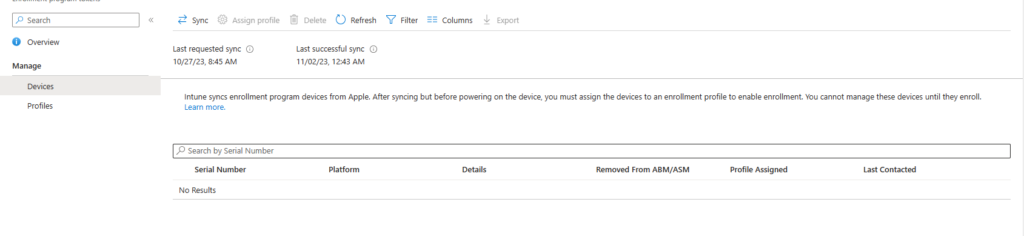
Here it should be empty.
After that – go to the Profiles tab and remove existing profiles also:
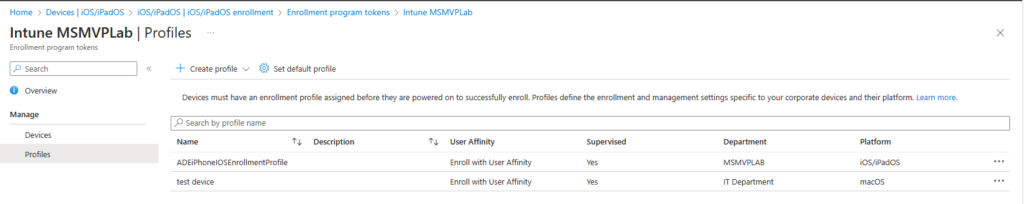
After that – you can delete Token
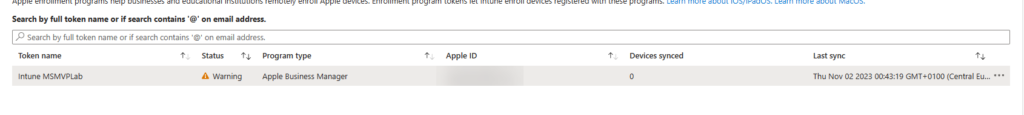
Next thing is removing MDM Push Certificate:
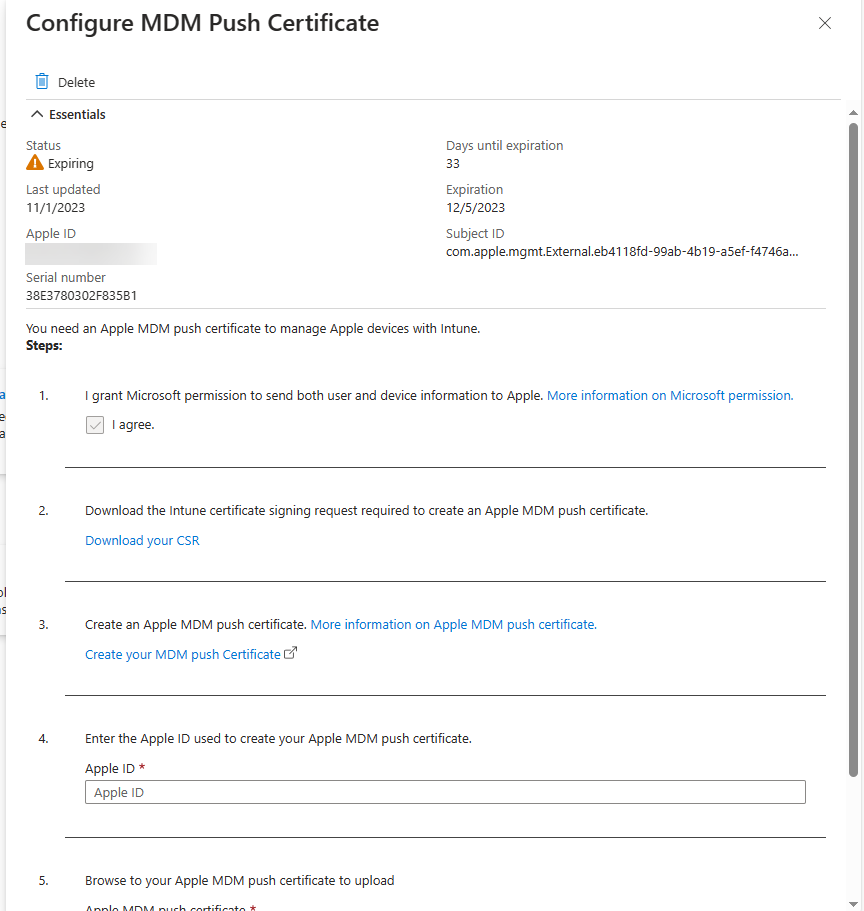
And remove VPP Token from location: Intune > Tenant Administration > Connectors and Tokens > Apple VPP Tokens
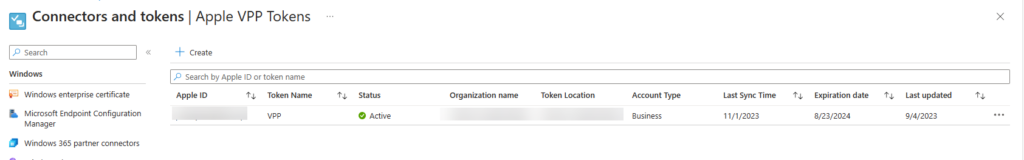
Now all prerequisites are removed from Intune.


