A quick post about moving subscriptions between tenants.
It will be a very quick post. I needed to move my two subscriptions between tenants. One tenant – named A was expired and I created another tenant – named B. And that post will be about moving subscriptions between tenants A to B.
So, let’s start.
The first part is creating an external guest account on tenant A for the user which is on tenant B. Not needed to add any roles right now. Just invite, accept the invitation as user@tenantB and go back to tenant A again.
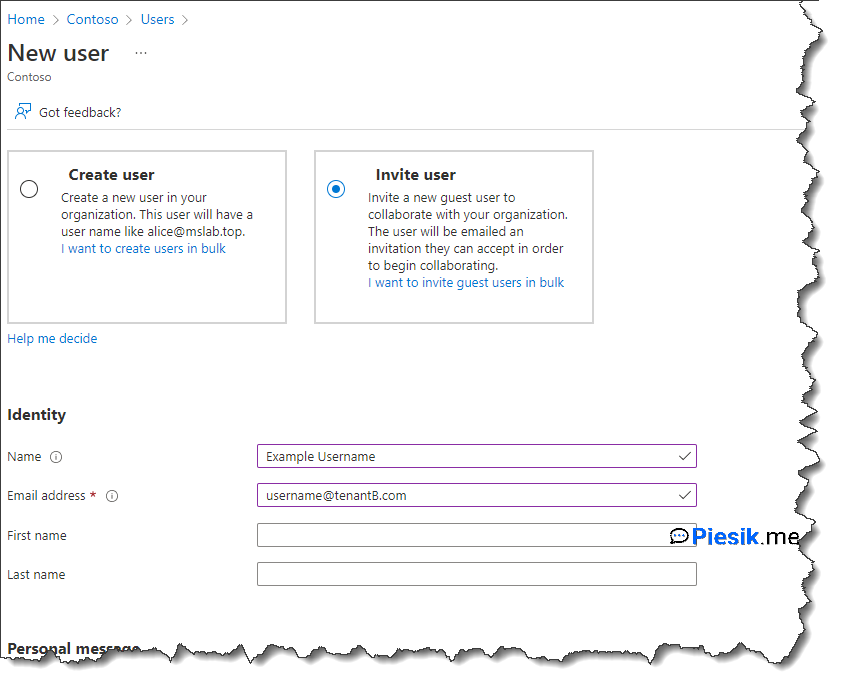
Second part is assign a Owner Role for user from tenant B for specific subscription. To do that, go to the tenant A > Subscriptions > Select Subscription > IAM > Role Assignments > Add > Add role assignments.

Select an Owner role and assign that role to user@tenantB.
The third step is to move subscriptions on the new Tenant B from the old directory to the new directory. To do that, log on as user@tenantB, right-click on the username on the right top and select switch organization.
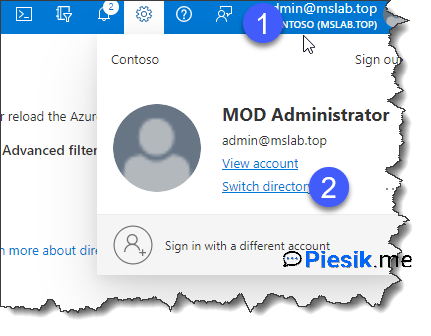
Now from the top search bar, select Subscriptions and select subscription which you’re the owner and what you want to move. To move the subscription, you need to click the Change button.
The last step is just a confirmation of moving those subscriptions to the new directory. Select the proper destination directory and click the Change button again.
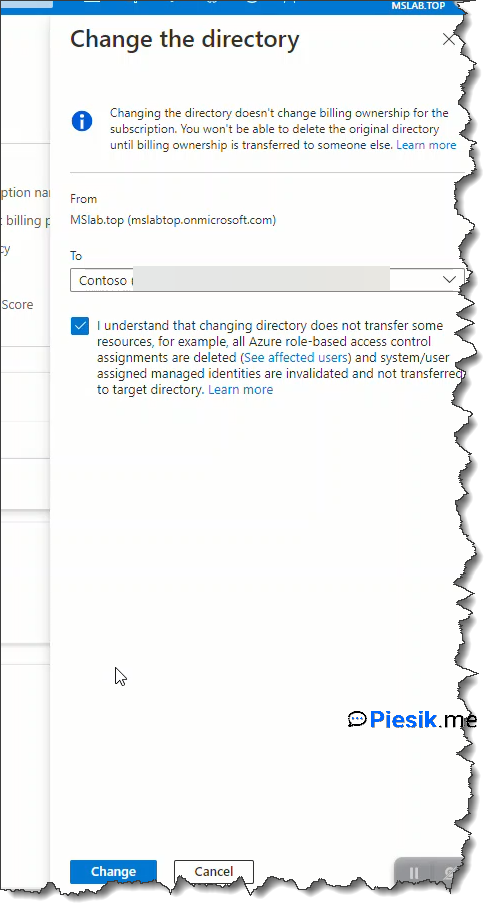
After some time, the subscription will be moved depending on the resources group, etc.

