How to start collecting data from devices that are used with MEM?
Last time, when I was playing with Feature Updates I realized that on one of the tenants I didn’t enable Data Collection for enrolled devices in MEM. But what does mean? For example, if you will be creating settings for Windows Update for Business or Endpoint Analytics – those data will be not available because devices are not configured to return anything.
So I started to fix my issue and created profile by going to: Windows > Devices > Configuration profiles > Create profile
As a platform, you need to select Windows 10 and later and for profile type: Templates > Windows Health Monitoring.
Select a proper name and description and continue. On the next window, you have the option to select what data you want to collect:
- Windows Update
- Endpoint Analytics
In my case, I will select both because I will be using both options in the future. In the next step, I assigned that option for my all devices and saved my profile.
After some time, the profile was properly applied to the devices.
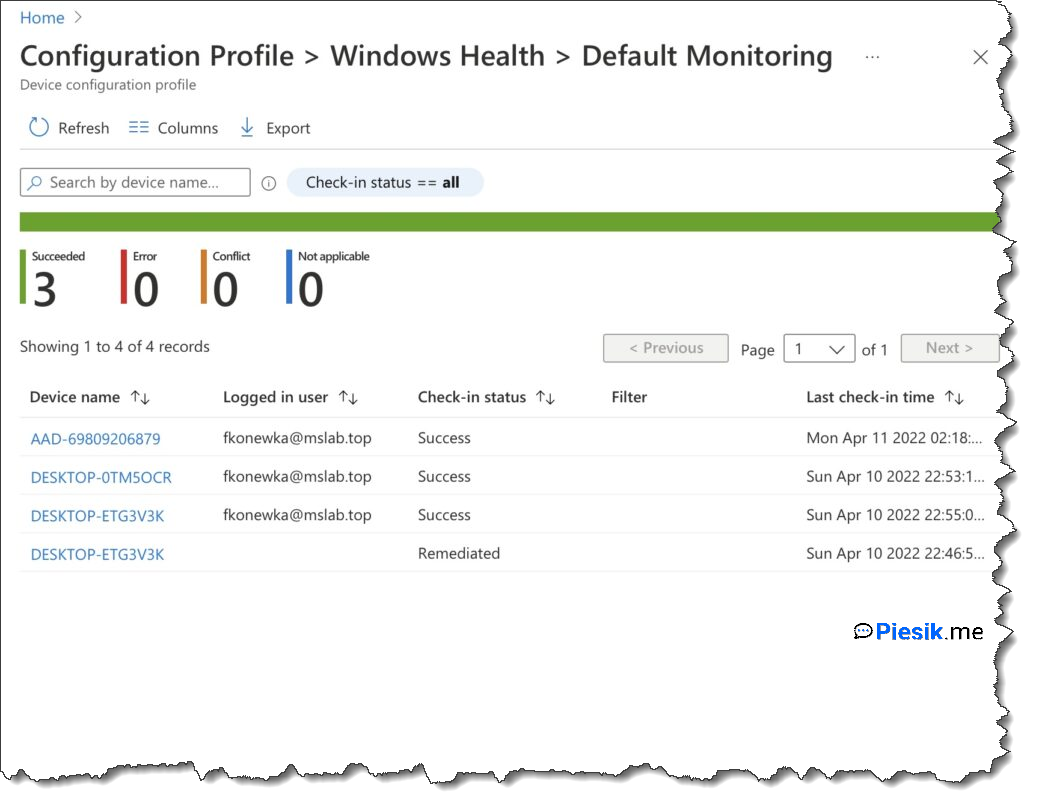
And now I can back to work with Feature Updates and Ring Updates configuration! 🙂


