Hi all.
Last time I was playing with Self-Service AutoPilot, where device is deploying automatically without any interaction from end user / administrator.
After creating profile on Intune, assigning to proper group and started deploying I received message that was problem while deploying etc.. Please contact with your administrator with error code:
0xc1036501
Everything what I was able to find on Internet was providing to More than just ConfigMgr site – direct link to post here But on that site wasn’t provide much information how to fix that issue.
So I decided to find more information about that.
I was started with collecting logs from enrollment to USB drive and check logs from my computer:
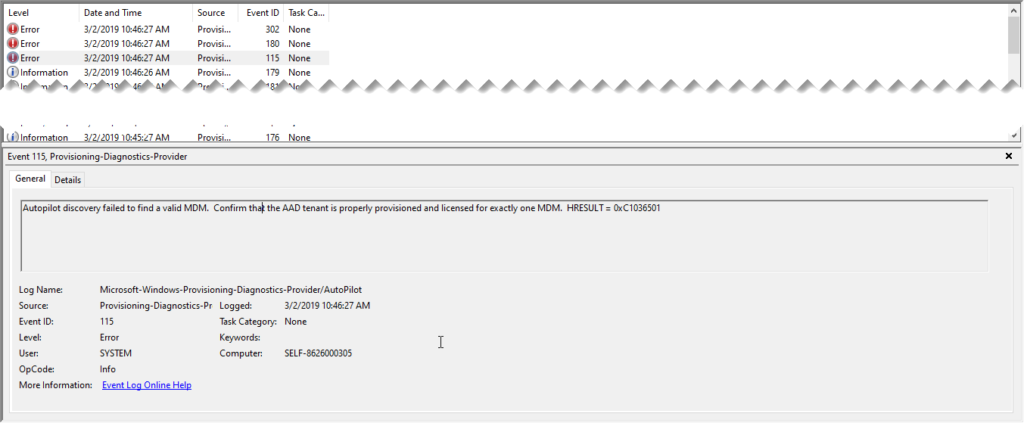
Looks similar? Nope, for me too isn’t look similar. So how to fix that issue?
You need to check Azure AD > Mobility (MDM and MAM) and check if you have more than ONE provider. On my case I have two: Microsoft Intune and the second version of Intune which I didn’t remember that i’m adding.
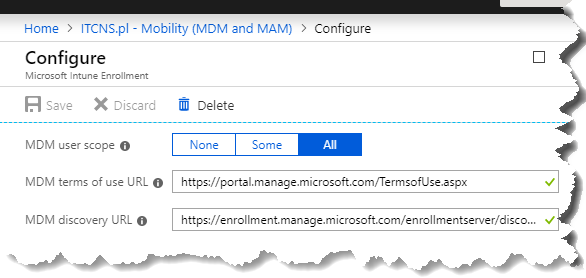
After removing that one what you can see on screen, self-service deployment was started without any issues.

